
Graphing calculators have become indispensable tools for students in the world of mathematics education. Among the numerous options available, the TI-84 Plus CE by Texas Instruments stands out as a popular choice. But how does it compare to other graphing calculators on the market? In this article, we’ll evaluate the features, benefits, and drawbacks of the TI-84 Plus CE in comparison to other leading graphing calculators to help you determine which one is best for your needs.
Overview of the TI-84 Plus CE Graphing Calculator

The TI-84 Plus CE is widely regarded for its user-friendly interface, lightweight design, and extensive functionality. Key features include:
Color Display: A vibrant, full-color screen that enhances graph visualization.
Rechargeable Battery: Long-lasting battery life that eliminates the need for constant replacements.
Preloaded Apps: A variety of applications for statistics, finance, and math functions.
Graphing Capabilities: Ability to graph multiple functions simultaneously, making it suitable for high-level math courses.
Competing Graphing Calculators
While the TI-84 Plus CE is a leading option, there are other contenders worth considering, such as:
Casio FX-9860GII

Key Features:
Enhanced features like REF/RREF function, random integer generation, unit conversion, new regression types, chi-squared GOF function, 9 additional probability functions, pie charts, bar graphs, and the ability to graph X = f(Y).
1500 KB Flash ROM with built-in eActivity and spreadsheet applications for greater functionality.
Intuitive icon-based menu, improved with direct connection to Casio projectors, and seamless data transfer between devices and computers.
Upgraded LCD backlight for better visibility and new manager software for enhanced usability.
Pros: Known for its affordability and strong functionality.
Cons: Lacks the extensive app library found in the TI-84 Plus CE.

Key Features:
Full-color, multi-touch display with options for touchscreen or keypad interaction.
Equipped with powerful math applications and formative assessment tools for enhanced learning.
Wireless connectivity for easy data sharing and collaboration.
Long-lasting Li-ion rechargeable battery for extended use.
Pros: Excellent for advanced users who need robust mathematical capabilities.
Cons: Higher price point and a steeper learning curve due to its advanced features.

Key Features:
Features a 2.5x faster processor for smoother performance and quicker calculations.
Updated modern design with interactive math and coding tools to engage students in STEM subjects.
Enhanced visualization tools to help students grasp abstract concepts in math, science, and programming.
Pros: Ideal for students looking for a comprehensive learning tool.
Cons: More complex than the TI-84 Plus CE, which may overwhelm beginners.
Comparing Key Features of the Graphing Calculators
User Interface
The TI-84 Plus CE boasts an intuitive interface that is easy to navigate, especially for beginners. The buttons are clearly labeled, and the menus are straightforward.
In contrast, the HP Prime and TI-Nspire CX II feature more advanced interfaces that can be daunting for new users. The Casio FX-9860GII is user-friendly but may not offer the same level of intuitiveness as the TI-84.
Graphing Power
All calculators offer solid graphing capabilities, but the TI-84 Plus CE excels in its ability to graph multiple functions simultaneously and visualize complex equations with ease.
The TI-Nspire CX II takes graphing a step further with its dynamic features, allowing users to manipulate graphs in real time, which is beneficial for exploring mathematical concepts deeply.
Battery Life
The TI-84 Plus CE features a rechargeable battery that can last a month on a single charge, making it convenient for daily use.
The Casio FX-9860GII uses AAA batteries, which can be a hassle for students who forget to bring spares. The HP Prime also uses a rechargeable battery but has a shorter lifespan compared to the TI-84.
Price Point
The TI-84 Plus CE is competitively priced but is often viewed as a worthwhile investment due to its functionality and long-term support.
The Casio FX-9860GII is generally more affordable, making it a great option for budget-conscious students. However, it lacks some of the advanced features of the TI-84 and TI-Nspire.
Exam Acceptance
The TI-84 Plus CE is widely accepted in standardized testing environments, including the SAT, ACT, and AP exams, giving it a significant edge for high school and college students.
The HP Prime and TI-Nspire CX II are also approved for many exams, but it’s essential to check specific testing requirements as they can vary.
Which One is Best?
Choosing the best graphing calculator ultimately depends on individual needs. For most high school students, the TI-84 Plus CE strikes a balance between functionality, ease of use, and exam acceptance. Its color display and robust graphing capabilities make it ideal for visual learners and those tackling advanced math courses.
However, if budget is a primary concern, the Casio FX-9860GII offers a good alternative, particularly for students who may not need the extensive features of the TI-84. For those interested in advanced functionalities and willing to invest in their learning, the HP Prime and TI-Nspire CX II provide powerful tools that can enhance understanding of complex concepts.
Final Thoughts
In the debate of TI-84 Plus CE vs. other graphing calculators, there is no one-size-fits-all answer. Each calculator has its strengths and weaknesses, catering to different learning styles and academic needs. By evaluating your requirements and preferences, you can select the graphing calculator that best supports your mathematical journey and enhances your educational experience.
To purchase one of the calculators mentioned in this article, tap its link below:
TI-84 Plus CE Graphing Calculator https://amzn.to/3Zyzljo
Casio fx-9860GII Graphing Calculator https://amzn.to/4ebmic7
HP Prime https://amzn.to/3XvOsY9
TI-Nspire CX II https://amzn.to/3BlxhRu
This article contains amazon affiliate links.
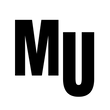.png)
Opmerkingen