
This article contains affiliate links.
The world of education is constantly evolving, but some tools have become staples in the classroom due to their reliability and versatility. One such tool is the TI-84 Plus CE graphing calculator. Whether you’re a high school student tackling algebra or an advanced learner diving into calculus, this calculator offers a multitude of benefits that make it essential for success. In this post, we’ll explore the features, benefits, and practical uses of the TI-84 Plus CE for students, and why it should be a part of every student's toolkit.
What is the TI-84 Plus CE?
The TI-84 Plus CE is a graphing calculator designed by Texas Instruments, specifically built for middle and high school students, but it’s powerful enough for college-level coursework. The "CE" stands for Color Edition, which refers to its full-color display, allowing for more engaging visuals when working with graphs, charts, and data sets.
From algebra and geometry to calculus and statistics, this calculator is used across many math subjects. It’s also approved for use on most standardized tests, including the SAT, ACT, AP Exams, and more, making it a reliable companion throughout a student’s academic journey.
Key Features of the TI-84 Plus CE
Full-Color Display: The TI-84 Plus CE features a vibrant color display, which enhances the visualization of graphs and makes it easier to differentiate between multiple functions on the same graph.
Lightweight and Portable: Weighing just over 5 ounces, the CE model is 30% lighter and thinner than older models, making it easy to carry in backpacks without adding bulk.
Rechargeable Battery: One of the standout features is the rechargeable battery, which lasts up to a month on a single charge. This eliminates the need for constantly buying new batteries and ensures it’s always ready to go.
Preloaded Apps and Functions: It comes preloaded with a variety of apps that help with probability, statistics, and financial calculations. Some of these include the Finance App, Polynomial Root Finder, and Data/Matrix Editor, which streamline calculations that would otherwise take much longer.
Graphing Power: The TI-84 Plus CE can graph up to 10 different functions simultaneously, showing intersections and relationships between them. The calculator can also display scatter plots, bar charts, and histograms, making it ideal for both math and science classes.
Why Students Benefit from Using the TI-84 Plus CE
Boosts Conceptual Understanding One of the main benefits of the TI-84 Plus CE is how it improves students' understanding of math concepts through visualization. In algebra, for example, students can graph equations and immediately see how changes in variables affect the graph. This real-time feedback makes abstract concepts more tangible, which is especially helpful for visual learners.
Prepares Students for Exams With the TI-84 Plus CE approved for standardized tests like the SAT and ACT, students can practice with the same tool they'll use on exam day. Learning the calculator’s shortcuts and features before a big test not only saves time but also reduces stress, as students won’t need to rely on unfamiliar equipment.
Supports Advanced Coursework As students move into higher-level math courses like calculus and statistics, the TI-84 Plus CE remains an indispensable resource. It can calculate derivatives, integrals, and limits, simplifying complex topics. The calculator’s built-in statistical functions allow for detailed analysis of data, including linear regression and hypothesis testing, which are crucial in statistics.
Encourages Problem Solving The TI-84 Plus CE can serve as more than just a tool for solving equations. Its capabilities can be extended to solving real-world problems through math modeling. Whether students are analyzing trends in a business class or working on physics problems, the TI-84 Plus CE is a reliable tool to help break down complicated scenarios into manageable calculations.
Customizability and Apps Beyond the preloaded apps, students can download additional applications that expand the calculator's functionality. For example, there are apps for converting units, solving quadratic equations, and even creating graph art. This customizability encourages students to explore math in fun and creative ways, sparking interest in STEM fields.
Saves Time In timed tests and classroom exercises, speed is crucial. The TI-84 Plus CE helps students solve complex problems faster, thanks to its built-in functions and intuitive interface. Features like quick graphing, function tables, and automatic saving of calculations allow students to focus more on problem-solving rather than manual number crunching.
Durability and Reliability Texas Instruments has a reputation for building calculators that last, and the TI-84 Plus CE is no exception. Its sturdy design and long battery life ensure that it can handle the daily wear and tear of student life. Plus, the rechargeable battery means students won’t have to worry about it dying in the middle of an important test or class.
Practical Tips for Using the TI-84 Plus CE
Practice Graphing Early: Before jumping into complex equations, familiarize yourself with the graphing interface. Practice inputting simple functions and analyzing how the graph changes as you modify variables.
Learn the Shortcuts: The TI-84 Plus CE has various shortcuts that can save time, such as pressing the "2nd" button to access alternate functions and using the "Alpha" key for faster input of variables. Mastering these shortcuts can make a big difference during tests.
Utilize Online Resources: Texas Instruments offers a wealth of online resources, including tutorials, webinars, and downloadable activities. These resources can help students learn how to maximize the calculator’s potential.
The TI-84 Plus CE graphing calculator is more than just a classroom necessity—it's a powerful tool that can enhance a student’s understanding of math and help them succeed across various subjects. Whether for homework, test prep, or real-world problem solving, this calculator’s features and benefits make it a worthwhile investment for any student serious about mastering mathematics.
To purchase this calculator, go here.
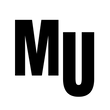.png)
Comments